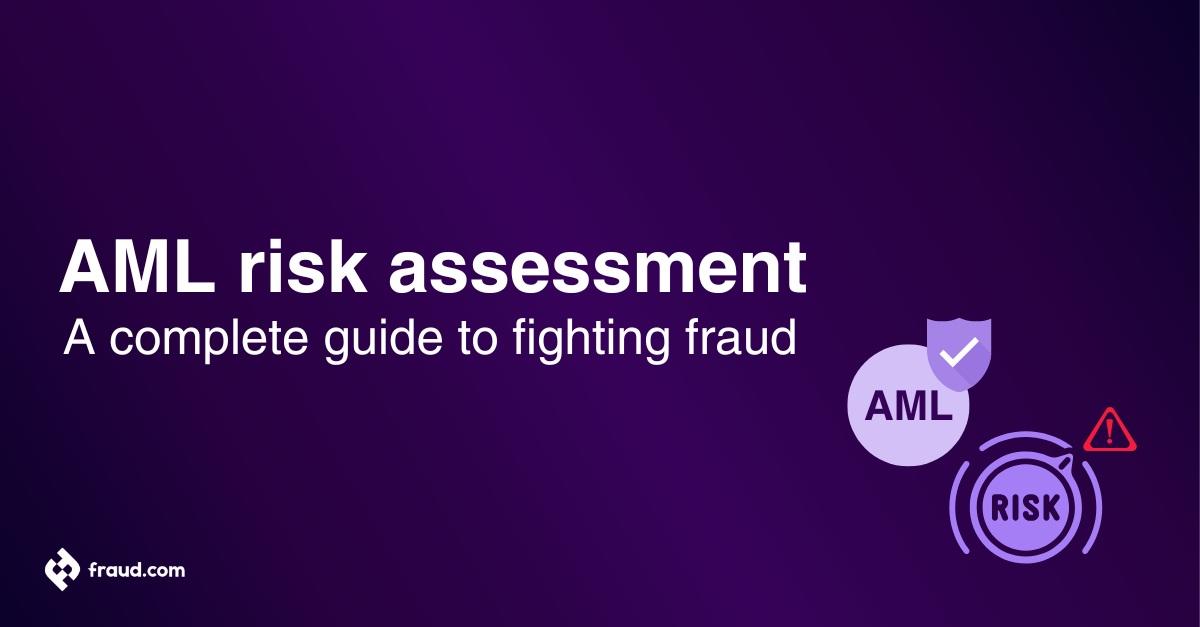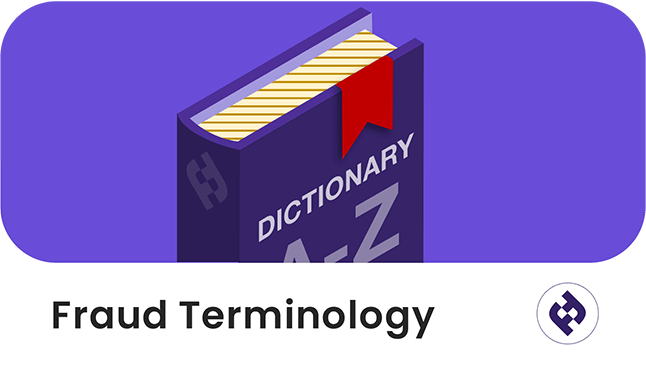In the vast, interconnected world of the internet, maintaining privacy can often feel like a losing battle. While many are familiar with cookies and tracking pixels, fewer are aware of a more sophisticated and stealthy method: browser fingerprinting. This advanced technique allows websites and advertisers to identify and track users based on the unique configuration of their browsers and devices, all without the need for traditional tracking technologies.
Understanding this invisible threat is important, whether you are part of an organization looking to expand its knowledge or an individual who is a casual web surfer or a privacy-conscious netizen, this comprehensive guide will equip you with the knowledge needed to navigate the web more securely. While legitimate organizations have been using browser fingerprinting to uniquely identify web browsers for many years, this technique is now frequently exploited by fraudsters. Recent studies indicate that one in four phishing sites employs some form of browser fingerprinting.
In this article, we will delve into what browser fingerprinting is, how it works, why it matters for your online privacy and much more.
Table of Contents
ToggleWhat is browser fingerprinting?
Browser fingerprinting is an advanced tracking technique that identifies and monitors users based on the unique characteristics of their web browser and device. Unlike traditional cookies, which can be easily managed and deleted by users, browser fingerprinting creates a persistent and unique profile using various data points from your browsing environment. This technique enables websites and advertisers to recognize and track users without the need for explicit consent or direct data storage on the user’s device.
By combining these elements, websites can generate a unique fingerprint for each visitor, enabling persistent tracking across sessions and different websites. This makes browser fingerprinting a powerful tool for advertisers, marketers, and even fraudsters, as it bypasses many privacy protections that users may employ.
How does browser fingerprinting work?
Browser fingerprinting works by collecting and analyzing a unique combination of technical attributes and configurations of a user’s browser and device. This sophisticated method enables websites to create a “digital fingerprint” of an internet user. Here’s a detailed breakdown of the process:
Data collection: When you visit a web page, websites collect a wide range of data points from your browser and device. This includes:
- Browser type and version: Information about the specific browser and its version, which helps differentiate between users.
- Operating system: Details about the operating system and its version provide further uniqueness.
- Screen resolution and colour depth: Your device’s display settings, including screen resolution and colour depth, add to the fingerprint’s specificity.
- Installed plugins and fonts: The presence and versions of browser plugins and system fonts contribute significantly to the uniqueness.
- Time zone and language settings: Your device’s regional settings, such as time zone and preferred language, are also collected.
- Network information: This includes IP address and user agent string, which can reveal information about your network and browser.
- Video cards: Details about the graphics hardware (video cards) used by your device, which can vary widely between users.
Profile creation: The collected data points are combined to form a unique profile or “fingerprint.” This unique combination of data points makes it highly unlikely that two users will have the exact same configuration.
Fingerprint generation: Using advanced algorithms, the collected data is processed to generate a unique identifier or hash. This identifier represents your browser’s digital fingerprint and is stored by the website or third-party trackers.
Tracking and identification: Whenever you visit the same website or a network of websites using the same fingerprinting technique, your unique identifier is recognized. This allows the website to track your activity across different sessions and even across different sites, creating a detailed profile of your online behaviour.
Persistent tracking: Browser fingerprints are based on inherent device and browser characteristics, making them resilient to common privacy measures. Actions such as clearing cookies or using incognito mode do not affect browser fingerprinting. This persistence makes browser fingerprinting a powerful method for tracking users over long periods.
By understanding the intricacies of how browser fingerprinting works, users can better appreciate the importance of implementing privacy measures to protect their online activities. Awareness and proactive steps are crucial in safeguarding against this sophisticated form of tracking, ensuring a more secure and private browsing experience.
Browser fingerprinting legal and privacy considerations: The legality of browser fingerprinting varies by jurisdiction. In some regions, regulations like the General Data Protection Regulation (GDPR) in the European Union and the California Consumer Privacy Act (CCPA) in the United States impose strict rules on how personal data, including digital fingerprints, can be collected and used. Organizations must ensure compliance with these laws to avoid legal repercussions.
Prevent browser fingerprinting
When browser fingerprinting is conducted by fraudsters with malicious intent, it becomes crucial for both organizations and individuals to implement protective measures to safeguard their privacy and security. Here are some strategies to prevent malicious browser fingerprinting:
Browser extensions: Adapt browser extensions designed to block or obfuscate fingerprinting attempts. Tools like Privacy Badger, uBlock Origin, and anti-fingerprinting features in browsers such as Firefox and Brave can significantly reduce the risk of being tracked by malicious actors.
Private browsing: Adopt privacy-focused browsers that offer built-in protections against fingerprinting. These browsers are specifically designed to limit the amount of data shared during your browsing sessions, making it harder for fraudsters to create a unique fingerprint of your device.
Adjust settings: Minimize the amount of information your browser shares by disabling unnecessary plugins and configuring your browser settings for enhanced privacy. This includes turning off features that are commonly exploited for fingerprinting, such as JavaScript, WebGL, and the canvas element.
VPNs and proxies: Employ VPNs or proxies to hide your IP address and network information. By masking your real IP address, you make it more difficult for malicious actors to track your online activities and associate them with your unique digital fingerprint.
Implementing these measures can help protect against malicious browser fingerprinting, ensuring a more secure and private browsing experience.
Types of fingerprinting techniques
Browser fingerprinting employs various techniques to collect and analyze data points from users’ devices and browsers. These techniques enable websites to create unique identifiers for each user, allowing for persistent tracking across sessions and websites. Here are the primary types of fingerprinting techniques:
Canvas fingerprinting: Canvas fingerprinting exploits the HTML5 canvas element to draw a hidden image or text on your screen. The rendering process is slightly different on each device due to variations in graphics hardware, drivers, and installed fonts. These subtle differences are used to generate a unique fingerprint.
WebGL fingerprinting: WebGL fingerprinting involves using the WebGL API to render complex 3D graphics. Similar to canvas fingerprinting, the rendered output varies slightly between devices due to differences in graphics cards and drivers, providing another layer of unique identification.
Audio fingerprinting: Audio fingerprinting leverages the AudioContext API to generate and process sound. Even though the sound is not audible to users, the way it is processed by different devices produces unique variations, which can be used to create a fingerprint.
Font fingerprinting: Font fingerprinting detects the specific fonts installed on a user’s system. Since the combination of fonts can vary widely between devices, this information helps to create a more unique fingerprint. Websites may use CSS to load specific fonts and measure how they are rendered to gather this data.
Plugin detection: Web browsers support various plugins (e.g., Flash, Java, Silverlight). By identifying the installed plugins and their versions, websites can gather information that contributes to a unique fingerprint. This technique is becoming less common as plugins are phased out in favor of built-in browser capabilities.
Browser and OS characteristics: The specific combination of browser type, version, and operating system can be used to differentiate users. For instance, a user with a rare combination of browser and OS settings is easier to track.
Screen resolution and colour depth: Websites can detect the screen resolution, color depth, and other display settings of a user’s device. These settings, when combined with other data points, contribute to a unique fingerprint.
HTTP headers and network information: HTTP headers contain various pieces of information, such as user agent, language preferences, and referrer. Combined with IP address and other network details, this information helps in creating a distinct identifier.
Examples of browser fingerprinting
Here are some practical examples of how these fingerprinting techniques are implemented and used for tracking:
- Practical example 1: Canvas fingerprinting
Imagine visiting a website that uses canvas fingerprinting. The site renders a hidden canvas element and measures the output. The slight differences in rendering, due to your device’s unique combination of graphics hardware and installed fonts, help create a distinct fingerprint.
- Practical example 2: WebGL fingerprinting
A website may use WebGL fingerprinting to render complex 3D graphics. The output varies slightly due to differences in your device’s video cards and drivers, providing a unique identifier for your browser.
- Practical example 3: Audio fingerprinting
Audio fingerprinting might be employed by a site using the AudioContext API to generate sound. The processing of this sound, even though inaudible, varies between devices, producing a unique fingerprint.
- Practical example 4: Font fingerprinting
A website may use CSS to load specific fonts and measure how they are rendered on your device. The combination of installed fonts, unique to your system, contributes to your browser’s fingerprint.
- Practical example 5: Plugin detection
Although less common today, some websites still detect installed plugins and their versions. This information adds another layer to your browser’s fingerprint, helping websites track your device more accurately.
- Practical example 6: Combining techniques
Often, websites combine multiple fingerprinting techniques for more robust tracking. For example, a site might render a hidden canvas element, detect your installed fonts and plugins, and collect information about your screen resolution and operating system. These combined data points generate a highly unique identifier for your device.
What is the most common browser fingerprint?
The most common browser fingerprinting technique is canvas fingerprinting. This method has gained widespread use due to its effectiveness and the rich, unique data it provides about a user’s device.
How canvas fingerprinting works
Canvas fingerprinting leverages the HTML5 canvas element, which allows for dynamic, scriptable rendering of 2D shapes and bitmap images. Here’s a detailed look at how it works:
- Rendering an image or text: A website or script will instruct the browser to render an image or a piece of text on a hidden canvas element. This process involves various graphic and text rendering details that differ slightly from one device to another.
- Capturing unique data: The rendered image or text is then read back as a data URL or a binary blob. The way the image or text is rendered varies due to differences in graphics hardware, installed system fonts, anti-aliasing settings, and even the browser’s rendering engine.
- Generating a hash: The data captured from the canvas is processed to generate a hash value, which acts as a unique identifier for the browser. This hash is difficult to duplicate because it’s based on numerous subtle factors that are unique to each device.
Why canvas fingerprinting is popular
Canvas fingerprinting is popular for several reasons:
- High uniqueness: The method provides a highly unique identifier due to the numerous variables involved in rendering.
- Low detectability: Unlike cookies, which users can easily manage and delete, canvas fingerprinting works behind the scenes, making it less detectable by the average user.
- No storage needed: Since the fingerprint is generated on-the-fly and doesn’t require storing data on the user’s device, it bypasses many of the privacy controls designed to manage cookies and local storage.
Practical implications: The widespread use of canvas fingerprinting means that many websites can track users persistently across sessions and different sites. This technique is part of a broader strategy employed by advertisers and data brokers to build detailed profiles of users’ online behaviour, preferences, and interests.
Mitigating canvas fingerprinting: To protect against canvas fingerprinting, users can employ several strategies:
- Browser extensions: Tools like Privacy Badger and uBlock Origin can block or limit fingerprinting scripts.
- Browser settings: Some browsers, such as Firefox with its Enhanced Tracking Protection, offer settings to reduce the effectiveness of canvas fingerprinting.
- Private browsers: Privacy-focused browsers like Brave and the Tor Browser include built-in protections against various fingerprinting techniques, including canvas fingerprinting.
By understanding the prevalence and mechanics of canvas fingerprinting, users can take more informed steps to safeguard their privacy online.
Common uses for browser fingerprinting
Browser fingerprinting serves various purposes across different industries, from enhancing user experience to targeted advertising. Here are some of the most common uses:
Targeted advertising: One of the primary uses of browser fingerprinting is in targeted advertising. Advertisers and marketers use fingerprinting to build detailed profiles of users based on their browsing habits, interests, and preferences. This allows for highly personalized and relevant ads, increasing the likelihood of engagement and conversions.
User authentication: Fingerprinting can enhance security by serving as an additional layer of user authentication. Websites and online services can use fingerprinting to verify that a login attempt is coming from a recognized device, thereby preventing unauthorized access and reducing fraud.
Fraud detection: Financial institutions and e-commerce sites employ browser fingerprinting to detect and prevent fraudulent activities. By recognizing the unique fingerprints of devices used in legitimate transactions, they can identify suspicious behaviour and take proactive measures to protect accounts and transactions.
Account recovery: When users need to recover their accounts, browser fingerprinting helps verify their identity. If a recovery request comes from a device with a matching fingerprint, it adds a layer of assurance that the request is legitimate, streamlining the account recovery process.
Analytics and user behaviour tracking: Fingerprinting provides detailed insights into user behaviour, helping website owners and analysts understand how visitors interact with their sites. This data can be used to improve website design, optimize user experience, and make data-driven decisions to enhance engagement and retention.
Content personalization: Websites use fingerprinting to tailor content to individual users. By understanding the preferences and behaviours of users, websites can deliver personalized content, recommendations, and features that enhance user satisfaction and loyalty.
Preventing multiple account creation: Some online services, such as forums or social media platforms, use fingerprinting to prevent users from creating multiple accounts. This helps maintain community integrity and prevents abuse, such as spamming or vote manipulation.
Regulatory compliance: Fingerprinting can assist organizations in complying with regulatory requirements, such as GDPR and CCPA, by ensuring that they accurately identify users and manage their data appropriately. This is particularly important for activities that require explicit user consent and accurate user identification.
Ethical considerations: While fingerprinting offers numerous benefits, it also raises significant privacy concerns. The ability to track users without their knowledge or consent can lead to a sense of intrusion and potential misuse of personal information. It is crucial for organizations to use fingerprinting responsibly and transparently, providing users with clear information about how their data is collected and used, and offering opt-out mechanisms where possible.
Understanding the common uses of browser fingerprinting highlights its versatility and effectiveness in various applications. However, balancing its benefits with ethical considerations is essential to maintain user trust and privacy in the digital age.
Browser fingerprinting techniques to prevent fraud
Browser fingerprinting is a powerful tool in the fight against online fraud. By leveraging the unique characteristics of a user’s browser and device, businesses can enhance security and prevent fraudulent activities. Here’s how various browser fingerprinting techniques are employed to combat fraud:
Enhanced user authentication: Browser fingerprinting adds an extra layer of security to user authentication processes. When a user logs in, the system checks the device’s fingerprint against a known profile. If the fingerprint doesn’t match, additional authentication steps, such as two-factor authentication (2FA), can be triggered, making it harder for fraudsters to access accounts even if they have stolen credentials.
Hashing: Hashing involves converting collected data points into a unique hash value. This hash serves as a digital fingerprint for the device. If a hash matches a known fraudulent device, additional security measures can be triggered. Hashing helps quickly identify and block suspicious activities.
Canvas fingerprinting: Canvas fingerprinting exploits the HTML5 canvas element to draw a hidden image or text on your screen. The rendering process varies slightly between devices, creating a unique fingerprint. This technique can be used to verify device consistency and detect attempts to use multiple accounts or perform fraudulent transactions from a single device.
WebGL fingerprinting: WebGL fingerprinting uses the WebGL API to render complex 3D graphics. The output varies due to differences in graphics cards and drivers. This fingerprinting method helps distinguish between legitimate users and fraudsters who might be using emulated environments or virtual machines to mask their identity.
Audio fingerprinting: Audio fingerprinting leverages the AudioContext API to generate and process sound. The way sound is processed by different devices produces unique variations, which can be used to create a fingerprint. This method can detect when fraudsters use virtual machines or other tools to alter their device’s identity.
User agent detection: User agent detection involves analyzing the user agent string sent by the browser, which includes information about the browser type, version, and operating system. Inconsistencies or unusual patterns in user agent strings can indicate fraudulent activity or the use of automated tools like bots.
Device fingerprinting: Device fingerprinting collects and analyzes a wide range of data points from the device, such as installed fonts, screen resolution, and plugins. By creating a comprehensive profile of the device, businesses can detect and prevent fraud by identifying devices involved in suspicious activities.
Tor detection: Tor detection identifies users who are accessing services through the Tor network. While Tor can be used for legitimate privacy reasons, it is also frequently used by fraudsters to mask their identity. Detecting Tor usage can trigger additional security checks to prevent fraudulent activities.
Selenium detection: Selenium is an automation tool often used for testing, but it can also be used by fraudsters to automate fraudulent activities. Selenium detection identifies when browsers are controlled by Selenium scripts, allowing businesses to block automated attacks and ensure that interactions are genuine.
Analyzing browser extensions: By detecting and analyzing the browser extensions installed on a user’s device, businesses can further refine their fingerprinting accuracy. Certain extensions can be indicative of specific user behaviours or potential fraud, adding another layer to the fraud prevention strategy.
Monitoring browser configurations: Detailed examination of browser configurations, such as do-not-track settings, cookie preferences, and privacy settings, can provide additional data points for creating a robust fingerprint. Fraudsters often alter these settings to avoid detection, so monitoring them can help identify suspicious activities.
Behavioural biometrics: Integrating behavioural biometrics with browser fingerprinting can significantly enhance fraud detection. This technique involves analyzing user behaviours, such as typing patterns, mouse movements, and interaction styles. Combining these behavioural traits with device fingerprints creates a multi-dimensional security measure that is difficult for fraudsters to replicate.
By integrating these browser fingerprinting techniques, businesses can significantly enhance their fraud prevention strategies, protecting both themselves and their customers from a wide range of fraudulent activities.
How businesses use browser fingerprinting to combat fraud
Browser fingerprinting has become an essential tool for businesses aiming to combat fraud in a digital world. This sophisticated technique helps identify and mitigate fraudulent activities by leveraging the unique characteristics of users’ browsers and devices. Here’s a detailed look at how browser fingerprinting benefits businesses in their anti-fraud efforts:
Detecting account takeovers: Account takeover fraud occurs when attackers gain unauthorized access to user accounts. By using browser fingerprinting, businesses can detect and respond to suspicious login attempts from unrecognized devices or locations. If an unusual fingerprint is detected, the account can be flagged for further verification, preventing unauthorized access.
Preventing multiple account creation: Fraudsters often create multiple accounts to exploit promotions or bonuses. Browser fingerprinting can detect attempts to create multiple accounts from the same device. By recognizing the unique fingerprint, businesses can block or closely monitor suspicious account creation activities, maintaining the integrity of their systems.
Identifying suspicious transactions: Fingerprinting techniques help in monitoring and analyzing user behaviour to detect suspicious transactions. For example, if a transaction is attempted from a device with a new or altered fingerprint, it can be flagged for review. This helps in identifying and preventing fraudulent transactions before they are completed.
Combating payment fraud: Browser fingerprinting aids in verifying the legitimacy of payment attempts by matching the device fingerprint with the user’s historical data. If discrepancies are found, additional security checks can be initiated, reducing the risk of fraudulent payments.
Reducing chargeback fraud: Chargeback fraud, where users dispute legitimate transactions to obtain refunds while retaining the goods or services, can be mitigated using browser fingerprinting. By tracking the device fingerprints associated with disputed transactions, businesses can identify patterns and take preventive measures against repeat offenders.
Protecting against bot attacks: Bots are often used for fraudulent activities such as scraping data, spamming, or conducting DDoS attacks. Browser fingerprinting can distinguish between human users and bots by analyzing the browser’s unique characteristics. This allows businesses to implement more effective security measures to block and mitigate bot attacks.
Reducing false positives: Traditional fraud detection methods can sometimes produce false positives, mistakenly flagging legitimate users as fraudulent. Browser fingerprinting reduces false positives by providing a more accurate and detailed analysis of user behaviour and device characteristics. This ensures that genuine users have a smoother experience while maintaining strong fraud protection.
Ensuring compliance and security: Many industries are required to comply with regulations that mandate robust fraud prevention measures. Browser fingerprinting helps businesses meet these regulatory requirements by providing a reliable method of user verification and fraud detection. This not only protects the business but also ensures compliance with legal standards.
By integrating these browser fingerprinting techniques, businesses can significantly enhance their fraud prevention strategies, protecting both themselves and their customers from a wide range of fraudulent activities.
Implementation and best practices
To maximize the effectiveness of browser fingerprinting in combating fraud, businesses should follow these best practices:
- Integrate with multi-layered security: Combine browser fingerprinting with other security measures such as IP address analysis, behavioural biometrics, and machine learning algorithms for a comprehensive fraud detection system.
- Regularly update fingerprinting techniques: As technology evolves, so do the methods used by fraudsters. Regularly updating and refining fingerprinting techniques ensures that businesses stay ahead of emerging threats.
- Ensure transparency and compliance: Clearly communicate the use of fingerprinting to users and ensure compliance with privacy regulations such as GDPR and CCPA. Providing users with transparency about data collection and usage builds trust and ensures legal compliance.
By incorporating browser fingerprinting into their fraud prevention strategies, businesses can significantly enhance their ability to detect and mitigate fraudulent activities. This not only protects their assets and reputation but also provides a safer and more secure environment for their users.
What is cross-browser fingerprinting?
Cross-browser fingerprinting is an advanced technique that takes browser fingerprinting to the next level by identifying and tracking users across different web browsers on the same device. Traditional browser fingerprinting typically generates a unique identifier based on the specific characteristics of a single browser. In contrast, cross-browser fingerprinting aims to create a consistent fingerprint that remains the same regardless of which browser is being used on a device.
How cross-browser fingerprinting works
Cross-browser fingerprinting works by identifying and leveraging data points that are consistent across different browsers on the same device. Here’s how it typically operates:
- Hardware-level data collection: This technique focuses on collecting hardware-level information that remains constant regardless of the browser. Data points such as CPU details, GPU capabilities, and installed hardware components are gathered because they do not change between browsers.
- System configuration: Information about the operating system, screen resolution, time zone, and installed fonts can be consistent across different browsers. This consistency helps create a unified fingerprint.
- Behavioural patterns: Behavioural patterns, such as typing speed, mouse movements, and browsing habits, can be analyzed across browsers to further refine the fingerprint. These patterns are unique to the user and remain relatively stable regardless of the browser.
- Advanced tracking techniques: Techniques like WebGL fingerprinting and AudioContext fingerprinting are often used in cross-browser fingerprinting. These methods capture unique device characteristics that do not vary with the browser, providing a robust basis for identification.
Understanding how browser fingerprinting works and its implications for privacy and security is crucial for both organizations and individuals. This comprehensive guide has outlined the intricacies of browser fingerprinting, highlighting the importance of implementing robust privacy measures to safeguard against this sophisticated tracking method. By being aware of the legal aspects and employing effective anti-fingerprinting techniques, you can navigate the web more securely and protect your personal data from unauthorized tracking.
fraud.com and browser fingerprinting
At fraud.com, we leverage advanced browser fingerprinting techniques to enhance online security and protect against fraud. By combining sophisticated data collection methods and robust algorithms, we provide businesses with the tools they need to identify and prevent fraudulent activities effectively.
Our solutions ensure that both companies and their customers can navigate the digital landscape securely, minimizing risks and enhancing trust in online interactions. With fraud.com, stay ahead of cybercriminals and safeguard your digital assets with cutting-edge browser fingerprinting technology.
Our AI-driven fraud detection tool, aiReflex, uses artificial intelligence and machine learning to analyze and detect fraudulent patterns in real-time. By continuously learning from new data, aiReflex can identify even the most subtle signs of fraudulent behaviour, providing businesses with a powerful tool to stay one step ahead of fraudsters. This advanced system enhances traditional browser fingerprinting by adding predictive analytics and automated threat detection, ensuring a comprehensive approach to online security.
Udentify, our identity verification solution, complements browser fingerprinting by offering robust additional verification and authentication measures such as Multi-Factor Authentication (MFA) and Two-Factor Authentication (2FA). By integrating Udentify with your existing security protocols, you can add an extra layer of protection to your user authentication processes. This ensures that even if a fraudster manages to bypass initial defenses, they will face significant challenges in gaining unauthorized access, thereby enhancing overall security and user trust.
FAQ
| Question | Answer |
|---|---|
| What is browser fingerprinting? | Browser fingerprinting is a technique used to collect and analyze various data points from a user’s browser and device to create a unique identifier or “fingerprint.” This fingerprint can be used to track the user. |
| How does browser fingerprinting work? | It works by gathering information such as browser type, version, operating system, screen resolution, installed plugins, fonts, time zone, language settings, and more, then combining these to create a unique profile. |
| Why is browser fingerprinting used? | It is used for tracking users across the web, enhancing security through user authentication, detecting fraud, and preventing multiple account creation, among other purposes. |
| Can browser fingerprinting be prevented? | Yes, by using privacy-focused browsers, browser extensions that block fingerprinting, adjusting browser settings, and employing VPNs or proxies to hide IP addresses. |
| Is browser fingerprinting legal? | Browser fingerprinting itself is legal, but its use must comply with privacy regulations such as GDPR. Malicious fingerprinting by fraudsters is illegal and unethical. |
| What are the risks of browser fingerprinting? | Risks include loss of privacy, being tracked without consent, and potential misuse of personal data by malicious actors or unauthorized entities. |
| How can businesses use browser fingerprinting legally? | Businesses can use browser fingerprinting for legitimate purposes like fraud detection, enhanced security, and user verification, ensuring compliance with privacy laws and obtaining user consent when necessary. |
| What tools can help prevent malicious fingerprinting? | Tools include Privacy Badger, uBlock Origin, anti-fingerprinting features in Firefox and Brave, privacy-focused browsers, and VPNs or proxies to hide IP addresses and network information. |