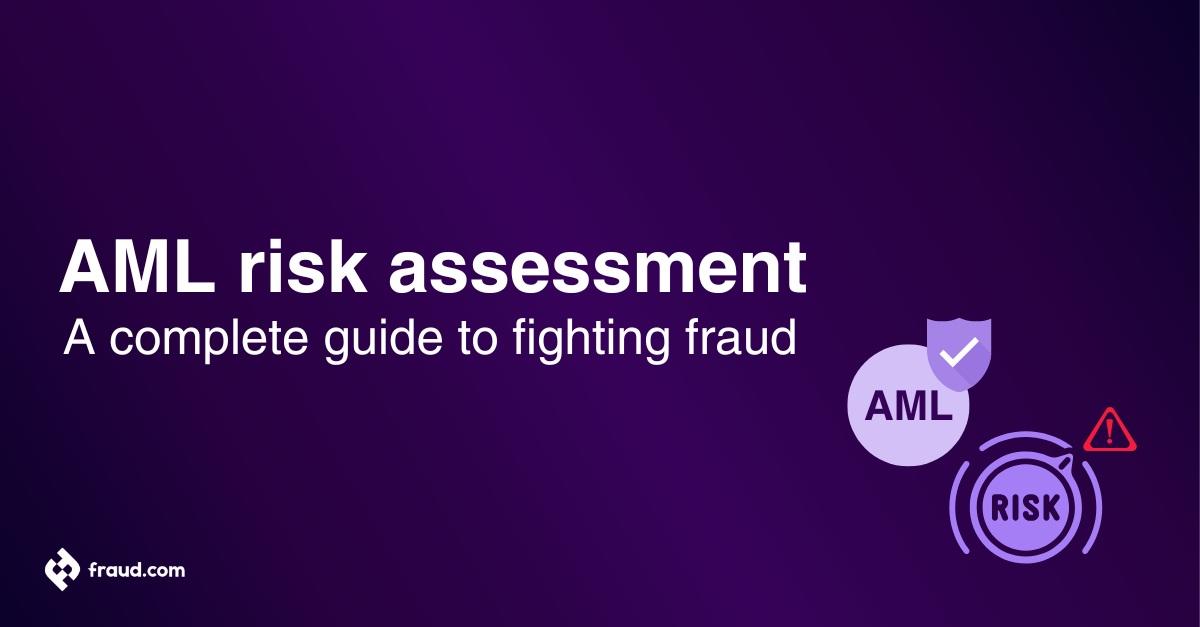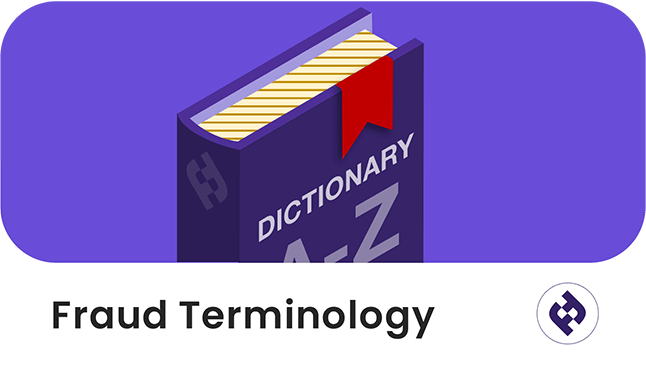The world is shifting towards a digital landscape, and an increased risk of fraud comes with that. From data breaches to phishing scams, individuals and businesses alike need to protect their online accounts.
We long thought that passwords would do the trick. Simply choose a strong, unique password for each account, and we’re good to go, right? Wrong.
According to Verizon’s 2022 Data Breach Report, 81% of hacking-related breaches involved stolen and/or weak passwords. As such, authorities have been pushing for the mass adoption of Two-Factor Authentication (2FA) as an added layer of security.
So, what exactly is 2FA? And why use it? This article will discuss the basics of 2FA and the benefits it can bring to online accounts.
Table of Contents
ToggleWhat is Two-Factor Authentication (2FA)?
Let’s start with the basics. Two-Factor Authentication (2FA) is an extra step in the login process to verify a user’s identity. You might also have heard of multi-factor Authentication (MFA). It is essentially the same thing—just using more than one factor to verify someone’s identity.
By adding this additional step, 2FA makes it much harder for hackers and fraudsters to access your accounts. Even if they manage to steal or guess your password, they will also need a second possession factor to log in. As an added benefit, 2FA doesn’t necessarily require any extra effort on the user’s end.
What are the types of 2FA?
So, we now understand why 2FA is essential and the threats it can protect against. It’s time to dive deeper into the inner workings of 2FA. Here are some examples of the different types of 2FA:
SMS
The requesting company will need your phone number in order to send a one-time code via text message. Before accessing an account, the user must enter this code in addition to their login credentials. You can also use voice calls and emails for this purpose. SMS is the most common form of 2FA.
Time-Based One Time Password (TOTP)
TOTP generates a unique verification code that can only be used once and expires after a certain period (usually a few seconds). This code is generated through authenticator apps on your mobile device, like Google Authenticator. Therefore, it can only be accessed through your personal device and adds an extra layer of security.
Push-based
Push notification verifications are those that require you to confirm login attempts through an app on your mobile devices. The requesting company will notify the app, prompting you to approve or deny the request. This method adds convenience. There is no need to manually enter a code while still providing added protection against unauthorised access.
Apple’s Trusted Devices method falls under this category. The company’s devices, such as a MacBook, iPhone, and Apple Watch, will communicate with each other to verify your identity. The logic behind this method is that if you lose one device, a thief will not have access to your other devices to approve login attempts.
WebAuthn
WebAuthn is a newer form of 2FA that uses a hardware token, such as security keys or biometrics, to confirm login attempts. Biometrics include fingerprints and facial recognition. Of course, hardware devices require an upfront cost, even though they provide a higher level of security. But with big companies like Apple and Google starting to adopt WebAuthn, we’ll likely see more extensive use of this technology in the future.
Other types of 2FA
The list above is not exhaustive but gives an overview of some of the more common forms of 2FA. You’ll also encounter other types, such as email or security questions. FIDO U2F is another hardware-based 2FA option, like WebAuthn. It uses a physical USB or NFC device to confirm login attempts.
The importance of push notifications for 2FA
Push notifications play a crucial role in Two-Factor Authentication (2FA), offering a seamless and secure way to verify user identities. Here’s why they are essential:
- Instant verification: Push notifications provide real-time alerts to users, allowing them to approve or deny login attempts with just a tap on their mobile device.
- Enhanced security: Users receive notifications directly on their registered devices, minimizing the risk of interception or manipulation by malicious actors.
- User-friendly experience: Push notifications streamline the authentication process, eliminating the need for manual input of one-time codes and enhancing user experience.
- Multi-device compatibility: Push notifications work across various devices, including smartphones, tablets, and wearables, ensuring accessibility for users on different platforms.
- Reduced dependency on SMS: Compared to SMS-based authentication, push notifications offer a more secure alternative, reducing reliance on potentially vulnerable communication channels.
Incorporating push notifications into 2FA strategies enhances security measures while prioritizing user convenience, making them an indispensable component of modern authentication systems.
How does 2FA work?
Most devices now use password managers to “remember” and auto-fill passwords. Users get to a login page, and everything is already filled in, all they have to do is click “log in.” However, 2FA adds a quick extra step to this process. Before being granted access to an account, users are prompted for a second form of identification.
While there are many types of 2FA, they all fit into one of three categories:
- Something you know
- Something you have
- Something you are )
The user will then input this second form of identification, often using a one-time code sent via text message. Their input will be cross-referenced with the information on file, confirming their identity. Once that has been done, they will gain access to the account.
Components of Two-Factor Authentication
Two-Factor Authentication (2FA) enhances security for online accounts by requiring users to provide two forms of identification before accessing their accounts. These components, mentioned in the section above, typically fall into three categories:
- Something you know: This factor involves knowledge-based information, such as passwords or PINs. Users are required to input a secret code known only to them.
- Something you have: This factor requires possession of a physical item, such as a mobile phone, security token, or authentication app. Users receive a one-time code via text message or authentication app to verify their identity.
- Something you are: This factor adopts biometric information unique to the individual, such as fingerprints or facial recognition. Users authenticate their identity through physiological characteristics.
By combining two factors from different categories, 2FA significantly reduces the risk of unauthorized access to online accounts, even if one factor is compromised. This added layer of security mitigates the vulnerabilities associated with relying solely on passwords, making it an essential tool in safeguarding digital assets against various threats.
The types of Two-Factor authentication technologies
Two-Factor Authentication (2FA) encompasses various technologies, each offering unique features and functionalities to enhance security. Here are some common types of 2FA technologies:
- SMS-based authentication: In this method, a one-time code is sent to the user’s mobile phone via SMS. The user then enters this code along with their password to complete the authentication process. While widely used, SMS-based authentication has some security concerns, such as susceptibility to SIM swapping attacks.
- Authentication apps: These apps generate one-time codes that users can use to authenticate their identity. Examples include Google Authenticator, Authy, and Microsoft Authenticator. Authentication apps offer increased security compared to SMS-based methods and are not vulnerable to SIM swapping attacks.
- Hardware tokens: Hardware tokens are physical devices that generate one-time codes for authentication. These devices may come in the form of key fobs or USB tokens. Hardware tokens provide an extra layer of security, as they are not susceptible to phishing attacks or malware.
- Biometric authentication: Biometric authentication uses unique biological traits, such as fingerprints, facial recognition, or iris scans, to verify a user’s identity. Biometric authentication offers convenience and enhanced security, and requires compatible hardware.
- Push notifications: With push notification-based authentication, users receive a notification on their registered mobile device prompting them to approve or deny the login attempt. This method offers convenience and security, as users can quickly verify their identity with a simple tap on their device.
- Smart cards: Smart cards contain embedded microchips that store cryptographic keys and other authentication data. Users must insert the smart card into a card reader and enter a PIN to authenticate their identity. Smart cards provide strong security but require compatible hardware and infrastructure.
Each type of 2FA technology has its advantages and limitations, and the choice depends on factors such as security requirements, user convenience, and the specific use case. Organizations should carefully evaluate their options and choose the most suitable 2FA solution to protect their digital assets effectively.
Two-Factor Authentication for mobile devices
Mobile devices have become an integral part of our daily lives, serving as a gateway to a multitude of online services and accounts. With the increasing reliance on smartphones and tablets for accessing sensitive information, implementing Two-Factor Authentication (2FA) tailored for mobile devices is paramount to enhance security. This section explores how 2FA works specifically for mobile devices:
- SMS-based authentication: Users receive a one-time code via SMS to their mobile number and enter it along with their password to authenticate.
- Authentication apps: Apps like Google Authenticator generate one-time codes for authentication, offering a more secure alternative to SMS.
- Push notifications: Users receive push notifications on their mobile devices to approve or deny login attempts, making the process seamless.
- Biometric authentication: Leveraging features like fingerprint scanners or facial recognition adds an extra layer of security and convenience.
- Hardware tokens: Some users opt to connect hardware tokens, like YubiKeys, to their mobile devices for generating one-time codes.
By leveraging the capabilities of mobile devices, Two-Factor Authentication enhances security for online accounts while maintaining convenience for users. Whether through SMS-based authentication, authentication apps, push notifications, biometric authentication, or hardware tokens, implementing 2FA on mobile devices is crucial in safeguarding sensitive information against unauthorized access.
The importance of 2FA technology
As mentioned earlier, passwords are no longer enough to protect an online account. The rise in cyber-attacks has made it necessary to adopt additional security measures. Online fraud has seen a sharp increase in the past few years, with the FTC reporting $5.8 billion in losses in 2021 alone. That’s a 70% increase from 2020.
2FA can help prevent both personal and financial loss in the event of a breach or attack. However, 2FA isn’t just for individuals. It’s also crucial for businesses to protect sensitive information and customer data. In fact, some industry regulations require certain companies to implement 2FA technology.
In addition to protecting personal accounts and sensitive information, 2FA can also help prevent identity theft. As cyber criminals continue to find new ways to access personal information, 2FA offers extra protection against the unauthorised use of your accounts, resulting in improved security.
Finally, the pandemic led to many businesses implementing remote work policies, making it even more important to have secure remote access. 2FA can help ensure that only authorised individuals can access company accounts and information outside the office.
What threats does 2FA help prevent?
Now that we’ve discussed what 2FA is and why it’s important, let’s look at some specific threats it can protect against.
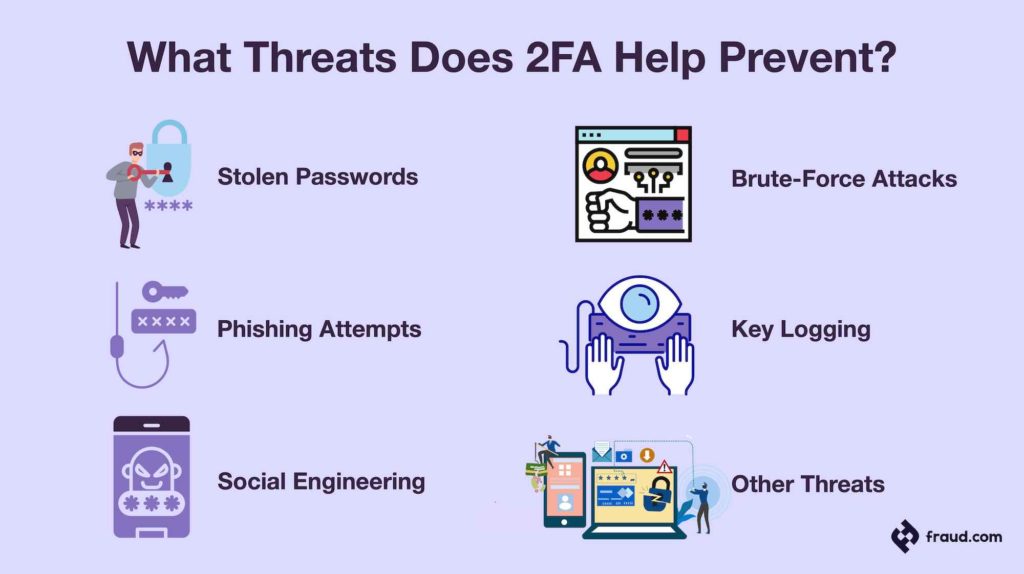
Stolen passwords
First and foremost, 2FA can protect against stolen or compromised passwords. Criminals can steal passwords through various means. They can even guess them using personal information found on social media or other public sources.
A stolen password makes it easy for hackers to access your accounts, but 2FA adds an additional layer of protection. Without the second form of identification, stolen passwords won’t be enough for them to log in.
Phishing attempts
Phishing is defined as a fraudulent attempt to obtain sensitive information or data. This includes usernames and passwords or credit card details. Scammers will disguise themselves as trustworthy entities in electronic communication. For example, they might impersonate a bank in an email, prompting you to enter your login credentials on a fake website.
Social engineering
Social engineering is a tactic that criminals use to manipulate individuals into revealing confidential information or performing actions that could compromise account security. It often takes advantage of human psychology. They use trust and obedience to trick victims into giving up sensitive information.
One example of this is “pretexting,” where a scammer creates a false scenario to convince someone to reveal information. They could pretend to be the CEO of a company, requesting an employee’s login information for a “project.”
Brute-force attacks
A brute-force attack uses automated software to guess passwords repeatedly until they can gain access. These attacks can be especially dangerous if the password is weak or easily guessed, as the software can quickly go through a long list of possible combinations. Strong passwords can increase your security in the amount of time it would take for the software to guess them. But eventually, the attacker will be able to crack the password.
Key logging
One of the more sophisticated authentication methods, keylogging, involves installing malware on a computer. The software will track and record every keystroke made on the infected device. It allows hackers to easily “see” login credentials, credit card numbers, and other sensitive information. Once the software has been installed, unknown to the user, there’s not much that can be done to prevent keylogging.
Other threats
These are just a few of the potential threats that 2FA can help protect against. It can also defend against unauthorised access through lost or stolen devices and account takeover attempts. In short, implementing 2FA technology can significantly enhance security. It reduces the risk of falling victim to any type of cyber-attack.
Which industries use 2FA?
Overall, 2FA security systems are not only becoming more necessary for online security but easier to adopt. It may require a slight change in your login routine, but it’s worth the added protection for your accounts and personal information.
Many websites and applications now offer 2FA options, including social media platforms like Facebook and Twitter, as well as email services like Gmail and Outlook. They need to protect sensitive user information and data.
In industries handling financial or personal information, such as banking or healthcare, 2FA is also necessary to maintain secure communication and transactions. Amongst other banking fraud scenarios, account takeover is a severe threat in these industries, so 2FA can prevent a breach of confidential information. If a hacker gains access to your online banking account, for example, they could potentially transfer funds or change account information without your knowledge.
Government agencies also use 2FA to protect national security and confidential information. In fact, it’s required for certain government employees to use 2FA when accessing sensitive data. That’s because government data can be a target for fraudsters. These scammers may be looking to sell or manipulate confidential information.
Finally, the travel industry has also begun to adopt 2FA for added security. Airlines, hotels, and online travel agencies want to protect customer information, such as credit card numbers and passport details, from unauthorised access.
How secure is Two-Factor Authentication?
Two-Factor Authentication (2FA) is a critical security measure that adds an extra layer of protection to online accounts. By requiring users to provide two forms of identification, such as a password and a unique code sent to their mobile device, 2FA significantly reduces the risk of unauthorized access. It helps mitigate common threats like credential theft, phishing attacks, and brute force attempts by adding an additional barrier that attackers must overcome.
While 2FA enhances account security, it’s important to recognize that it’s not entirely foolproof. Certain methods, like SMS-based authentication, have vulnerabilities such as SIM swapping attacks. Additionally, user error or compromised backup methods can undermine its effectiveness. However, when implemented correctly with secure authentication methods like authentication apps or hardware tokens, 2FA remains one of the most effective ways to protect against unauthorized access and safeguard sensitive information online.
2FA FAQs
| Question | Answer |
|---|---|
| What is Two-Factor Authentication (2FA)? | 2FA is an additional security layer requiring users to provide two forms of identification to access their accounts, reducing the risk of unauthorized access. |
| What types of 2FA are commonly used? | Common types of 2FA include SMS-based authentication, authentication apps, push notifications, biometric authentication, hardware tokens, and WebAuthn. |
| How does 2FA work? | 2FA requires users to provide something they know (password), something they have (e.g., mobile device), or something they are (biometric data) to authenticate their identity. |
| Why is 2FA important? | 2FA helps mitigate common security threats like credential theft, phishing attacks, and brute force attempts, enhancing overall account security. |
| Is 2FA foolproof? | While 2FA significantly enhances security, it’s not entirely foolproof. Certain methods may have vulnerabilities, but when implemented correctly, it remains highly effective. |
| What industries use 2FA? | Industries handling financial, personal, or sensitive information, as well as government agencies and the travel industry, commonly use 2FA to protect against unauthorized access. |
| What are the benefits of push notifications for 2FA? | Push notifications offer instant verification, enhanced security, user-friendly experience, multi-device compatibility, and reduced dependency on vulnerable communication channels. |
| What threats does 2FA help prevent? | 2FA helps prevent threats like stolen passwords, phishing attempts, social engineering, brute-force attacks, keylogging, and unauthorized access through lost or stolen devices. |
These FAQs cover essential aspects of 2FA, providing insights into its implementation, benefits, and effectiveness in enhancing account security.
Our 2FA solution – Udentify
At fraud.com, we offer 2FA through Udentify. Our AI-powered technology helps to prevent account takeovers and protect your personal information.
It’s a convenient, easy-to-use solution for added security in today’s digital world. Using biometrics such as face and voice match, Udentify adds a powerful layer of protection to your online accounts.
This passwordless authentication method is the most robust identity proofing available. We help you comply with KYC and AML regulations, meeting the security requirements for industries handling sensitive information. Using an ID alongside NFC or OCR with a selfie to verify the user’s identity in 13 seconds.
Plus, Udentify works with most websites and applications to ensure you can stay protected no matter where you’re logging in. Deliver a seamless onboarding process and protect your business – try Udentify today.