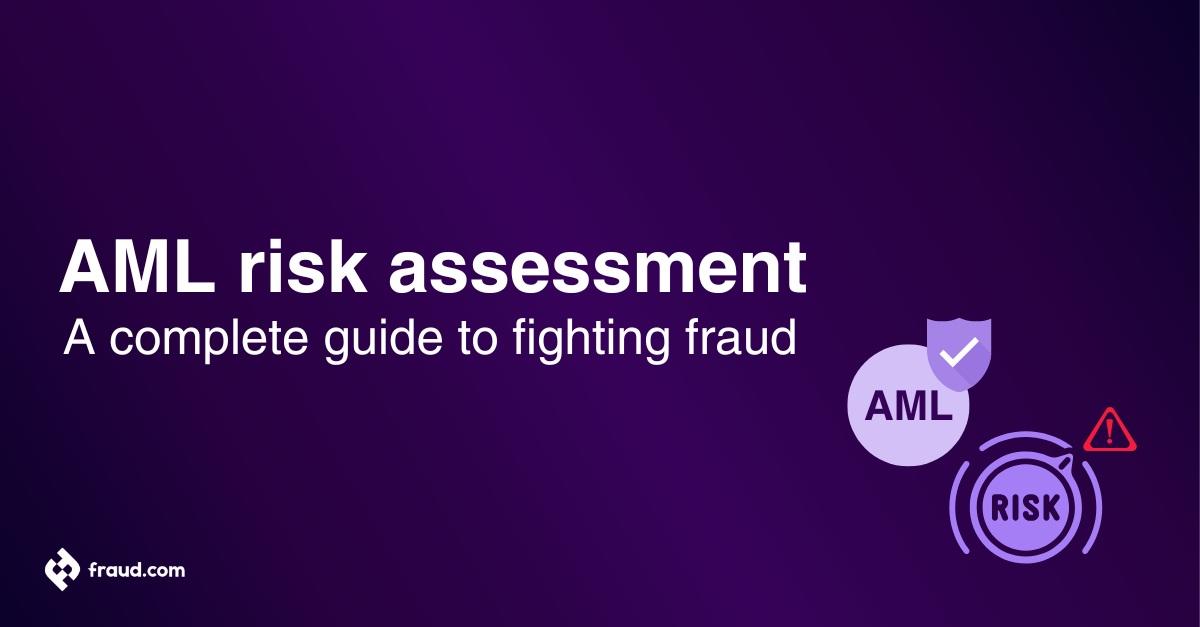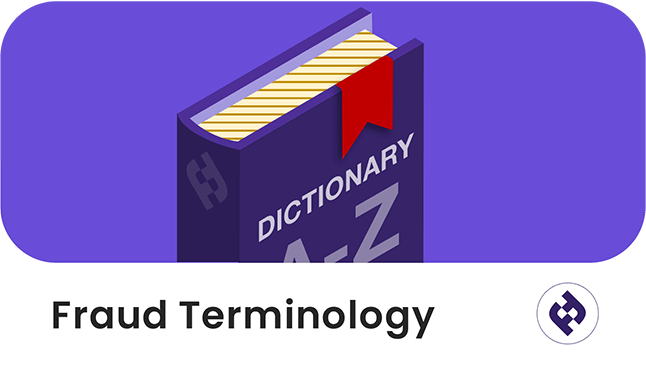Phishing is one of the most common fraud attacks used to gain access to sensitive information, such as usernames, passwords, financial information, and more. It is a cybercrime that can have devastating effects on businesses of all sizes and industries. To protect your business and customers against phishing attacks, it is important to understand the different types of phishing, the techniques used by phishers, and the techniques you can use to protect your business.
In this article, we will provide you with tips, tricks, and strategies to help protect your business from phishing attacks. We will discuss how to identify phishing emails, how to protect your business from phishing attacks, and how to respond if your business or customers are targeted. With the right knowledge and techniques, you can ensure that your customers and your organisation are safe and secure.
Table of Contents
ToggleWhat is phishing?
Phishing is a type of fraud that involves cybercriminals sending emails or other forms of communication pretending to be legitimate organisations in order to trick individuals into revealing personal information, such as passwords and credit card details.
The goal of a phishing attack is to gain access to sensitive information, such as financial data or online accounts leading to other types of fraud such as credit card fraud and account takeover fraud. Phishing attacks are often targeted at a specific group of individuals, such as a company or organisation, in order to gain access to their data.
Phishing emails are often disguised as legitimate messages, such as notifications from a bank or an online retailer. They may also include links to malicious websites or attachments that contain malicious software. It is important to be aware of the tricks and techniques used by fraudsters when it comes to phishing, as they can be very convincing. It is also important to be aware of the risks associated with phishing and to take steps to protect yourself and your data from these types of attacks.
How phishing works
Phishing is a form of fraud that is used by malicious individuals to steal sensitive information. It is one of the most common cyber-attacks that happen today, and it is important to understand how it works.
The first step of phishing is when the attacker sends a malicious email that contains a link or an attachment. This email usually looks like it is coming from a legitimate source such as a bank, an online retailer, or even a government agency. The attacker will also include instructions in the email that will urge the recipient to take immediate action. When the user clicks on the link or opens the attachment, they will be taken to a website or download a program that is controlled by the attacker.
Once the user is on the attacker’s website, they will be asked to enter their personal information such as usernames, passwords, credit card information, and other sensitive information. The attacker will then use this information to gain access to the user’s accounts or use it to commit identity theft.
Phishing is a serious threat, and it is important to be aware of how it works and what to look out for. It is important to never click on links or open attachments from unknown sources and to always be wary of emails that are asking for personal information. If you suspect that a phishing attack is happening, it is important to contact the authorities immediately.
How to avoid becoming a victim of phishing?
Phishing is a type of online fraud where scammers attempt to trick you into disclosing personal information or passwords in order to gain access to your accounts. To avoid becoming a victim of phishing, it is important to be aware of common phishing techniques. First, be cautious of any suspicious emails or links that you receive. Before clicking on any links, even if they appear to have come from a trusted source, double-check the URL to ensure that it is legitimate.
Additionally, never respond to emails that ask for personal information, such as bank account numbers or Social Security numbers. If you receive a suspicious email, do not open any attachments and do not click on any links. Finally, use strong, unique passwords for each of your accounts and avoid using public Wi-Fi networks to access your accounts. By following these tips, you can help protect yourself from becoming a victim of phishing.
- Be suspicious of any emails or links that come from unknown senders
- Check the URL of the website you are visiting. Make sure it matches the official website address
- Do not open any email attachments from unknown sources
- Use two-factor authentication (2FA) for online accounts
- Install and maintain anti-virus and anti-malware programs
- Be mindful of what information you share online
- Be suspicious of unsolicited emails, even if they appear to be from a legitimate source
- Do not click on links or attachments in emails from unknown senders
- Verify the sender’s identity by independently contacting them
- Be alert when downloading files or applications from the internet
- Use strong passwords for online accounts and change them regularly
- Do not provide personal or financial information such as bank account numbers and passwords in response to any email or online request
- Don’t click on links or open attachments in emails from unknown sources
- Regularly update your operating systems, web browsers, and anti-virus programs
- Be cautious when visiting unfamiliar websites
How to identify phishing
Identifying phishing can be a daunting task, but there are a few things you can do to protect your customers, or if you’re a user you should also watch out for the signs of phishing. Firstly, encourage your customers to take a close look at their emails. The most common type of phishing is when an email appears to be sent from a legitimate source but is from someone trying to get personal information.
Users should check the email address from which the message was sent. If it doesn’t match the address of the company, it is most likely a phishing scam. Additionally, pay close attention to the tone of the message. Phishing emails usually carry a sense of urgency and can often contain spelling or grammar mistakes.
Another way to identify phishing is to hover your mouse over any links in the email. This will reveal the true URL of the link, which may be different from the text of the link. If the URL looks strange, it is probably a phishing attempt.
Additionally, consider the request being made. Legitimate companies will never ask for personal information such as passwords, bank account numbers, or Social Security numbers via email. As such, if such a request is made, it is likely a phishing scam.
By taking these steps, you can protect yourself from phishing scams. If you are ever in doubt, do not respond to the message, and contact the company directly to confirm the legitimacy of the request.
Moreover, for organisations, identifying phishing is an important part of fraud detection systems. Organisations can use identity verification and authentication tools to verify the identity of the user. These tools can help authenticate real users when they are attempting to access their accounts from a new device.
Additionally, fraud detection systems can also use artificial intelligence to detect phishing emails. AI-powered systems can learn to detect patterns in emails that are typically found in phishing emails, such as emails containing malicious attachments or links to suspicious websites.
Overall, identifying phishing is an important part of any fraud detection environment. By being aware of the common tactics used by attackers and by using anti-phishing technologies and AI-powered systems, organisations can effectively detect and protect against phishing attacks.
Phishing and identity theft
Phishing and Identity Theft are closely related crimes that often go hand in hand. Phishing is the process of sending emails or text messages to lure unsuspecting victims into revealing personal or financial information. This information can then be used to commit identity theft, which is the unauthorised use of someone else’s personal information to commit fraud or other criminal activities. Criminals use phishing to gain access to victims’ bank accounts, credit cards, or other online accounts.
Once they have access, they can use the information to make purchases, transfer funds, and create false accounts in the victim’s name. Identity theft can also occur when phishing emails or text messages contain malicious links that can install software on a victim’s computer or device, giving the perpetrator access to personal information stored on the device.
Phishing attack types & techniques
Phishing attacks are one of the most common forms of fraud that can have serious consequences. They involve fraudsters using various techniques to gain access to confidential information such as passwords, bank details and other personal data. Phishing attacks are typically conducted through email, social media, SMS, or malicious websites. The following describes all the types of phishing and techniques that fraudsters employ:
Phishing emails
Phishing emails are fraudulent emails that are designed to look like they are from a legitimate source. They are typically sent with the intention of gathering confidential or personal information from the recipient, such as bank account credentials or credit card numbers. They often contain malicious links or attachments that can install malware or steal personal information.
Malvertising
Malvertising is the practice of using online advertising to spread malicious or unwanted software. This is done by injecting malicious code into online advertising networks or by hijacking legitimate ads and redirecting users to malicious websites. Malvertising can be used to spread malware, spyware, viruses, ransomware, and other malicious software.
This type of malicious advertising is usually used to target vulnerable websites, such as those with limited security measures or those that are not regularly updated, with malicious code embedded in the ads. Malvertising is typically used to distribute malware, ransomware, scareware, and other malicious software.
Spear phishing
Spear phishing is an email-based attack in which an attacker targets specific individuals or organizations in order to gain access to sensitive data. Attackers use personal information about the target to make the email messages appear legitimate and increase the likelihood of the message being opened and the malicious link or attachment being clicked.
Whaling
Whaling is a type of cyber-attack that specifically targets high-level executives, such as CEOs, CFOs, and other C-suite individuals as opposed to large groups of people. It is a more sophisticated form of phishing, where attackers research their targets beforehand, and craft tailored emails with the intent of obtaining sensitive information from the victims, such as financial records, customer data, and corporate secrets.
Pharming/DNS cache poisoning
Pharming/DNS cache poisoning is a type of cyber-attack that involves maliciously redirecting a user from a legitimate website to an illegitimate website. This attack is often used for malicious activities such as stealing personal information, distributing a malicious software, and phishing. The attacker does this by corrupting Domain Name System (DNS) records in a DNS server.
Smishing (SMS Phishing)
Smishing is a type of social engineering attack that uses SMS text messages to deceive victims into giving personal information or clicking malicious links. The messages often contain malicious links or malicious attachments that can infect a person’s device with malware. It is a form of phishing, where the attacker attempts to trick victims into providing sensitive information such as passwords and credit card numbers.
Vishing (Voice Phishing)
Vishing is a form of social engineering attack that utilises phone calls, voicemails, or Voice over IP to trick victims into revealing sensitive information such as passwords, credit card numbers, and other personal information. Vishing is also known as voice phishing as it is a type of phishing attack.
Malware
Malware is a type of malicious software that is specifically designed to damage, disrupt, or gain unauthorized access to a computer system. It can be spread through links, downloads, or even physical media such as discs or USB drives. Malware can be used to steal personal information, delete important data, or even take control of a computer system. Malware can include viruses, spyware, trojan horses, worms, and other malicious programs.
Ransomware
Ransomware is a type of malicious software (malware) that encrypts a computer’s files and demands a ransom in exchange for unlocking them. It is typically spread through malicious links in emails or on websites and can be damaging to businesses and individuals alike. Ransomware typically encrypts the data on the infected system, making it impossible to access until the ransom is paid to the hackers.
Trojan
A trojan horse is a type of malicious software that disguises itself as legitimate software in order to gain access to a computer system without the user’s knowledge or consent. It is typically used to steal confidential information or to gain control of the system by installing additional malicious software. Once installed, it can perform a variety of actions, such as taking control of the computer.
Keyloggers
A keylogger is a type of surveillance software (malware) that is used to monitor and record every keystroke made by a computer user. It is often used to capture passwords, confidential information, and other sensitive data. It can be used for malicious purposes, such as stealing sensitive information from someone without their knowledge.
Web Based Delivery or Man-in-the-middle
Web Based Delivery (also known as Man-in-the-middle Delivery) is a type of software delivery model that allows a third party to facilitate the distribution of software from the vendor to the customer. It takes place when the fraudster intercepts communications between two systems, such as a browser and a web server. The attacker can view, modify, or inject data into the communication stream, ultimately allowing them to gain access to sensitive information or launch further attacks.
Phishing examples
Tax scams
Tax scams are fraudulent activities involving the use of tax laws to illegally reduce the amount of taxes owed to the government. Tax scams can involve activities such as filing false or incomplete tax returns, claiming non-existent deductions, or hiding income or assets.
Downloads or infected attachments
Downloads or infected attachments refer to files that have been downloaded from the internet or received as an attachment in an email or through another form of electronic communication, which contains malicious software or code. These files can be used to install malicious software on the user’s computer, such as viruses, trojans, spyware, or ransomware.
Delivery scam
A delivery scam is a type of scam where a person receives an email, text message, or other communication offering them a package delivery. The scammer will then request personal information or payment from the individual in order to deliver the package. The package does not actually exist, and the scammer will use the information for their own gain.
Tech support scams
Tech support scams are fraudulent attempts to obtain payment for computer or software-related services or products by pretending to be a legitimate technical support provider. These scams often involve cold calls from people claiming to be from a tech support company or from a company claiming to be affiliated with a legitimate tech company. The scammers will then try to scare the victim into paying for services or products.
Social media phishing
Social media phishing is a type of cyber-attack that uses social media platforms to lure victims into providing personal information, passwords, and financial data. The attacker typically creates a fake profile and uses it to contact a user, posing as a legitimate contact or company. They then send out malicious links or attachments which, if clicked on, can lead to the user having their personal information stolen, in many cases resulting in account takeover fraud.
CEO fraud scams
CEO fraud scams are a type of online fraud in which scammers impersonate a company’s Chief Executive Officer (CEO) in order to obtain confidential information or money from employees or customers. This type of scam often involves the scammer sending an email to employees or customers, posing as the CEO, in order to request confidential information or money.
Invoice phishing
Invoice phishing is a type of phishing attack that targets victims by sending malicious emails disguised as legitimate invoices. These emails may contain malicious links or attachments, or even malicious payment requests, to trick the recipient into handing over sensitive information or funds
Links to malicious websites
Links to malicious websites are hyperlinks that lead to websites that contain malicious content or malware. These websites can be used to steal personal information or to distribute viruses and other malicious software.
Business email compromise (BEC)
Business email compromise (BEC) is a form of cyberattack where attackers try to gain access to sensitive information by sending emails that appear to come from a legitimate source. The emails often contain malicious links or attachments and can be used to collect financial information, login credentials, or other confidential information. BEC attacks are especially dangerous because they are difficult to detect.
How can organisations prevent phishing attacks?
Organisations can protect themselves against phishing attacks by taking a few simple steps. Firstly, they should ensure that all staff are aware of the risks posed by phishing and that they are educated on how to spot and avoid suspicious emails, websites and links. Staff should also be instructed to never provide personal or sensitive information in response to an email or a website, and to always confirm the identity of the sender before acting on any requests. They should also encourage their customers and educate them to watch out for the signs previously highlighted.
Organisations should also implement secure authentication processes, such as two-factor authentication (2FA) and multi-factor authentication (MFA) to ensure that only authorised personnel can access their systems. Additionally, they should ensure that their network and data are protected by strong firewalls and encryption technologies. Employees should also be trained to use strong passwords and to change them regularly.
Finally, organisations should install anti-phishing software that can detect and block suspicious emails, links and websites. This will help to protect them from potential threats and reduce the risk of their data and systems being compromised. By following these steps, organisations can help to protect themselves from phishing attacks and ensure their data remains safe and secure.
Preventing phishing with Udentify
Udentify is an identity verification and authentication system that helps to prevent phishing. It provides a secure way to verify and authenticate customers’ identities by using a variety of methods. Udentify uses two-factor authentication, and biometric verification, to ensure that customers’ identities are verified and authenticated. This helps to protect customers from phishing attacks, as the authentication process makes it difficult for fraudsters to gain access to the customers’ accounts.
With Udentify businesses can not only protect their customers from phishing attacks but also reduce their risk of fraud and identity theft. This helps businesses to maintain the integrity of their customer data and minimise the risk of financial losses.